1. A few months back I started having a problem with a little blue toned band on borderless prints. I called Epson Tech Support and within half an hour they had decided to send me a replacement printer. It arrived relatively quickly and was a refurbished model, but it is working fine so far. Does this weird blue band issue worry me about the future? Yes, a little bit.
2. The printer keeps banging away and I've been rather random in the time periods between printing sessions. I always run a print head check, and I've probably only needed to run a cleaning cycle once or twice ever. This is great compared to my old Epson RX500.
Many who have come across this review were curious about the settings I used. I have answered this in the comments but I wanted to treat the whole issue again:
The first thing to say about color profiles and printing, and printer settings is that I am red/green colorblind. I can see colors and I do have detailed opinions about colors as well. I think I even often get it right. However, I am not confident enough about the color calibration of my eyes to want to venture too far from the default settings of my cameras/printers/monitors etc. I expect the average norm from which they start to keep me close to where I should be, so that I can tweak images as I see the need according to my best (if somewhat skewed) judgment. And, I use the eyes of others to double check my work and make sure there aren't any obvious problems.
So, why all that explanation? Just so you all understand why I am not doing everything I can to calibrate my monitor, use specific paper profiles, and become very sophisticated in my use of color management.
The settings that work pretty consistently for me are to allow the print driver to manage the colors.
1. Go into the "Advanced" settings in the print driver.
2. On the main tab in the "Color Management" area in the upper right-hand corner make sure the "Color Controls" radio button is filled.
3. Then in the drop down menu choose the "Epson Standard" instead of "Epson Vivid."
4. I leave the "Gamma" at 1.8. I always turn off the "high speed" unless I'm just printing a quick proof.
5. Then you just choose the paper, quality, and size options according to your needs.
This simple approach works pretty well for me. This gives me a predictable correlation between what I see on the screen and what prints out, and the two images are quite similar considering the different media. Different kinds of images can create some divergence--for instance snow shots change the color space of an image dramatically, so that I've seen some more noticeable differences from screen to print in snow photos.
Finally here's an updated photo example of the difference I talked about in the first review between lab prints and the prints from the Epson 1400. Notice the detail retained in the shadowed eye and shirt of the image on the right. That is the Epson1400 image. Again, the reproduction here of 4x6 prints do not do justice to the obvious advantages of the Epson image evident when you see the prints in real life. Hopefully this helps you see it a little better than the original example images I posted.
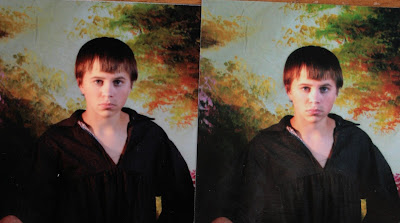 So, I still think the Epson 1400 is a great printer and a great deal. I'm not able to compare it to other Epson, Canon, and HP industry leading inkjet models and inks, but I strongly suspect that it would perform well against the pigment inks in terms of color gamut and dynamic range. What I can and have done is compare it to lab prints and it is clearly a winner!
So, I still think the Epson 1400 is a great printer and a great deal. I'm not able to compare it to other Epson, Canon, and HP industry leading inkjet models and inks, but I strongly suspect that it would perform well against the pigment inks in terms of color gamut and dynamic range. What I can and have done is compare it to lab prints and it is clearly a winner!
No comments:
Post a Comment